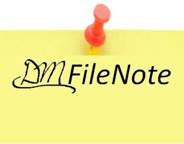
Development History (Changelog)
Version 2.3.2. Released 5-18-2024.
Update: Filesafe
description database now stores the full path/filenames of target files,
instead of just the filenames. This will
stop dmFileNote from 'recovering' descriptions for multiple target files that
have the same filename but stored in different folders. This has the caveat , however, of dmFileNote
not being able to recover a lost description for a target file that has been
moved to a different folder.
Version 2.3.1. Released 7-28-2019.
Fixed: Exported description files will get created consistently (there was
a bug in which they would occasionally not).
Version 2.3. Released 11-12-2017.
Updated: dmFileNote is now freeware / donationware. There are no trial restrictions. All existing registration codes will still
work fine (thank you for your support).
Fixed: GUI scaling works properly at higher display DPI settings.
Fixed: Maximize button disabled (it would crash the app; not needed).
Known issue (Windows 10): Integration
with Windows Explorer file properties feature is broken with the advent of File
Explorer.
Version 2.2. Released
12-27-2016.
Update: dmFileNote
Description Sync Tool can now recursively process subfolders.
Update: dmFileNote Description Sync Tool now has a '/QUIETAUTO' command line
parameter, to have it run automatically and quietly (UI suppressed; good for
automation).
Update: dmFileNote Description Sync Tool now removes orphaned exported
description files when syncing descriptions to exported description files.
Update: A few minor dmFileNote and dmFileNote Description Sync Tool GUI changes
(suggested by registered users - thank you).
Version 2.1. Released
7-15-2015.
Fixed: All of
dmFileNote library files are now removed during uninstall (previously, they
were ‘locked’ in-use).
Fixed: Updating descriptions for folders no longer triggers property handler
updating (which is only meant for files).
Fixed: If removing a description and the target file no longer exists, but the
exported description file still does, the exported description file is deleted.
Update: The file/folder icon in the dmFileNote main GUI window is now
clickable. Clicking it will open the
target file or folder.
Update: Installer now handles initial library registration, not dmFileNote
executable (better efficiency).
Update: Description load priority changed ( 1) Exported description; 2) NTFS; 3) 00_INDEX.TXT; 4)
Failsafe ).
Update: dmFileNote Description Sync Tool now accepts command line parameters
for automation purposes (see the “How To Use” section of Help for more info).
Update: Added “Reinstall Windows Explorer Properties Functionality” option in
dmFileNote.
Update: A few very minor GUI/program tweaks.
Known issue: Context menus not displaying correctly in dmFileNote description
editor textbox (VB6 issue related to OLE drag/drop functionality; not a huge
deal).
Version 2.0. Released 10-19-2014.
Fixed: Filename
label in dmFileNote main window did not display ampersands (&) properly.
Fixed: 0-byte 00_INDEX.TXT files are now deleted when there are no longer any
entries.
Update: Integration with Windows
Explorer file properties feature. Now
able to create file descriptions from both dmFileNote and Windows Explorer.
Update: dmFileNote now utilizes standard NTFS file summary information for
storing descriptions. Descriptions are
now searchable within Windows Explorer.
Update: dmFileNote Description Sync Tool now searches the failsafe
database for 'lost' descriptions.
Update: File I/O performance improved.
Update: Ability to click the red pin in the main GUI window to remove the
current description.
Update: GUI has been tweaked to be more user-friendly.
Update: Minor GUI revisions.
Update: dmFileNote is no longer freeware / donationware. It is now trialware (30-day trial;
registration required after the end of the trial period).
Version 1.9. Released 9-14-2014.
Fixed: High CPU
usage when file selection window opened.
Fixed: Version checker feature detecting that a new version available when
there was none.
Update: Main GUI window displays a file icon when working with target files,
and a folder icon when working with target folders.
Update: Donationware notice delay reduced.
Update: "All Users" and "Current User" settings now stored
in appropriate locations in Windows.
Update: Main GUI window background color can now be changed.
Update: "Script" font reference changed to "Segoe
Script". The "Script"
font wasn't as visually appealing and exhibited some strange behavior.
Update: Registration code doesn't automatically appear in the 'Options' window
(useful for businesses who don't want their codes 'leaked').
Update: Better file error handling.
Update: Other minor asthetic changes.
Version 1.8.800. Released 12-25-2013.
Update: Expansion toolbar implemented.
Description window buttons are now hidden until toolbar is expanded,
providing more viewing space.
Update: dmFileNote now only checks for updates once per day (to reduce server
load).
Fixed: A few very minor GUI tweaks.
Version 1.8.700. Released 12-4-2013.
Fixed: Descriptions for files with long filenames not being read from
'00_INDEX.TXT' files.
Updated: Drag-and-drop functionality to description textbox. Descriptions can now be dragged/dropped
to/from other applications.
Updated: CTL-C and CTL-V (copy/paste, respectively) now functional in
description textbox (same functionality as CTL-INS and SHIFT-INS).
Version 1.8.675. Released 10-31-2013.
Updated: Pathnames of target files/folders cannot exceed 243 characters;
operations on such targets will be skipped.
Fixed: A few minor dmFileNote Description Sync tool issues (program not ending
gracefully during file operation error, 00_INDEX.TXT orphaned entries were not
being removed, etc.).
Version 1.8.2. Released 10-25-2013.
Fixed: minor GUI text issues.
Fixed: minor '00_INDEX.TXT' file handling issues which could occur in rare
circumstances.
Updated: Ability to create descriptions for hidden files.
Updated: Ability to create descriptions for folders.
Updated: 'Automatically create exported descriptions' option added.
Updated: dmFileNote Description Sync tool added. All descriptions files and folders within a
folder can now be synchronized easily.
Version 1.8.1. Released 8-9-2013.
Fixed: critical bug - error-handling routines for file handling were not
working properly (a strange VB6 quirk).
dmFileNote will now properly notify you of any file handling errors
instead of simply terminating when a file access problem occurs. This is a critical
bug fix - please update ASAP.
Fixed: a few other minor bugs.
Version 1.8. Released 7-26-2013.
Fixed: a few minor bugs.
Updated: optimized some of the code.
Updated: option to set default description box font and font size.
Updated: option to accommodate high-DPI display setups.
Updated: dmFileNote Repair Tool. Having
an issue with dmFileNote? Try using
this.
Updated: minor GUI revisions.
Search/replace dialog boxes should no longer get in the way of the
description view. No more annoying red
background in unregistered copies.
Version 1.7.1. Released 6-5-2013.
Updated: minor GUI revisions.
Version 1.7. Released 3-31-2013.
Fixed: could not handle target files over 4 GB (VB6 limitation).
Fixed: a few minor bugs.
Fixed: file selection dialog box textbox bug.
Updated: failsafe code revised; much increased performance.
Updated: GUI revised.
Version 1.6.6969. Released 3-22-2013.
Fixed: empty descriptions weren't being removed.
Fixed: a few minor bugs.
Updated: exported description files may now be viewed by dmFileNote when opened
directly, even if the target files don't exist.
Updated: some minor GUI tweaks.
Updated: new donationware design. No big
deal. dmFileNote still functions as
freeware.
Version 1.6. Released 1-29-2013.
Fixed: a few minor bugs.
Updated: GUI updates - textbox enlarged, default to Arial font, icon displayed
in Windows Explorer context menus, etc.
Updated: new configurable options for dmFileNote. Enable/disable '00_INDEX.TXT' creation and
enable/disable auto-create exported descriptions for non-NTFS.
Updated: some small tweaks.
Version 1.5.1. Released 10-21-2012.
Fixed: a few minor bugs.
Version 1.5. Released 9-23-2012.
Fixed: 0-byte description or index files would cause a crash (this is not
typical).
Updated: file date/time modification timestamps are preserved on target files.
Updated: the source of the file description (NTFS, 00_Index.txt, etc.) is now
shown.
Updated: update checker tweaks. No more
annoying pop-up box when online update is found.
Updated: installer now checks for existing installation and prompts user to
uninstall first.
Updated: some small tweaks.
Version 1.4. Released 9-10-2012.
Fixed: an extra description line was left in 00_index.txt files under
certain circumstances.
Updated: the ability to export file descriptions to separate
".description" sidecar files.
Updated: the ability to change the font and font size for the file description
textbox.
Updated: file selection box functionality now acts more standardized, accepting
wildcards, full or basic pathnames, etc.
Updated: safer file handling to prevent possible data corruption. This was not a prior issue; this is simply a
safeguard.
Version 1.3. Released 8-26-2012.
Fixed: attempting to select folders instead of files in the file selection
window would result in an error.
Updated: update checker revised due to web host issue.
Updated: CRC32 hashing calculation performance dramatically increased.
Updated: ability to enter full pathname to the file in the file selection
window.
Updated: some small tweaks.
Version 1.2. Released 8-12-2012.
Fixed: selecting 0-byte files would cause a crash.
Fixed: failsafe descriptions not formatted properly, although they could still
be recovered.
Updated: update checker - a notification will be given if a newer version is
available online from the website (feature
broken; fixed in version 1.3).
Updated: CRC32 hashing calculation done in the background if description is
found. This enables the description to
be read/edited much sooner especially when selecting large files.
Updated: standard text string find/replace/select-all features added to
description textbox. F3 / CTRL-F,
CTRL-H, and CTRL-A, respectively.
Updated: new Dave Moreno Software website link.
Updated: some small tweaks.
Version 1.1. Released 8-3-2012.
Fixed: selecting files 2 GB. and over would cause an 'overflow' error. This is a VB6 limitation.
Updated: the ability to run in 'portable' mode without having to install via
setup file.
Updated: "Index_00.txt" no longer used as the name for index files;
"00_index.txt" is now used.
Updated: some small tweaks.
Version 1.0. Released 7-29-2012.
First public release.